Version
- Getting started
- Overview
- Installation
- Quickstart
- Upgrading
- Setting up your pipeline
- Determining needs
- Using Plugins
- Deploying your app
- Plugin Packs
- Authoring Plugins
- Creating a plugin
- Pipeline hooks
- The deployment context
- Creating a plugin pack
- Creating in-repo plugins
- Cookbook
- Default options
- Using .env for secrets
- Including a plugin twice
- Development workflow
- The lightning strategy
- S3 walkthrough
- Deploy non-Ember apps
- Reference
- Usage
- Configuration
- Other API/Classes
 Improve this page
Improve this page
The Deployment Context
For each high-level ember-cli-deploy operation, a context object is created.
This object is passed to each hook that is invoked on the plugins. It has a number of properties that may be of use to a plugin:
| property | file | info |
|---|---|---|
ui |
- | The ember-cli UI object used to write to stdout. |
project |
- | The ember-cli project object. |
config |
config/deploy.js |
The configuration returned by the config file for the active environment. |
deployTarget |
- | The deploy target |
In order to pass runtime information about the current operation, plugins can set properties on the context object for later use by themselves or for another plugin.
They do this by simply returning a simple hash from their hooks.
When a hook is invoked its return value is merged back into the context Object.
Example:
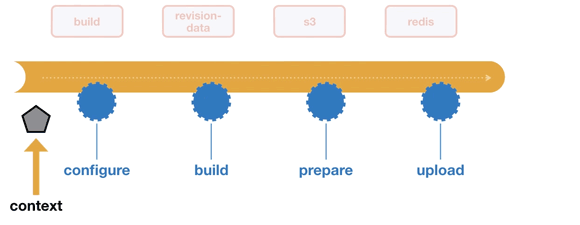 The
The ember-cli-deploy-revision-data plugin uses its prepare hook to return an object with this shape:
{ revisionData: ... }.
Later in the lifecycle the ember-cli-deploy-redis plugin can find the same revisionData key in the context object that is passed to its upload hook, and use it to determine the key to use for saving the index.html file in redis.